Photo:
Belmont voters will have the opportunity to vote by mail in the upcoming Town Election on Tuesday, June 23. But you’ll need to request in writing a mail-in ballot from the Town Clerk’s Office in order to cast a ballot.
Belmont Town Clerk Ellen Cushman has issued the hows and whens of voting in all elections in 2020 on Friday, April 17.
HOW TO VOTE IN THE BELMONT ANNUAL TOWN ELECTION
NOW SCHEDULED FOR JUNE 23
The Belmont Select Board voted to postpone the annual Town Election from April 7 to June 23, due to the COVID-19 State of Emergency. On March 23, Massachusetts passed special legislation to allow all voters to qualify for absentee voting because of health concerns during the COVID-19 pandemic.
In keeping with the Center for Disease Control’s recommendations for social distancing and Governor Charlie Baker’s State of Emergency and Stay at Home order, the Belmont Town Clerk encourages all voters of Belmont to consider voting by mail, either as an Absentee Voter or as an Early Vote by Mail Voter. Every voted absentee ballot received by the close of polls will be counted on Election Day.
How To Apply
Absentee Ballots and Early Vote By Mail Ballots can only be mailed to those voters who request them in writing, though every voter is eligible during the pandemic. The written request must include the voter’s signature or that of an immediate family member or person living with the voter. There are two ways to accomplish this,
- Complete and submit an application. Application forms are available on the Town Clerk pages on the Town of Belmont website: https://www.belmont-ma.gov/town-clerk and select the link on the left of the page.
- Write a letter that contains the voter’s name, voting address, signature, the mailing address for the ballot and contact information for the voter.
Voters may choose to request Absentee Ballots be mailed to them just for the annual Town Election or for the remainder of 2020. If for all year, the voter must also include which party ballot to send for the Sept. 1, Massachusetts State Primary: Democratic, Green-Rainbow, Libertarian, or Republican.
Ways to Submit A Request For An Absentee or Early Voting Ballot by Mail
- Email the signed Absentee Ballot or Early Voting Ballot request to mpiccione@belmont-ma.gov (by a clear scan, pdf, or photo).
- Fax to 617-993-2601,
- Place it in the Town Clerk drop box at Town Hall (located directly outside the doors facing the parking lot) or mail it to Town Clerk, 455 Concord Avenue, Belmont, MA 02478.
Ballots will be mailed out in the order requests are received and voters are urged to file requests as soon as possible. The legal deadline to file a request for an Absentee or Early Voting by Mail Ballot is Noon, Monday, June 22, but realistically voters should allow plenty of extra time for mail delivery in both directions. Ballots may be returned by mail or placed in the Town Clerk DropBox, as described above.
Absentee Ballots Already Received Are Valid for June 23.
If you’ve already requested and received an Absentee Ballot for the election, bearing the original April 7 date, please vote that ballot and mail it in. New ballots will not be printed for the June 23 date; the special legislation allows the use of ballots that were already printed for the original election date.
Other Voting and Election Information
For more information about voting or to see the Annual Election Ballot, visit the Belmont Town Clerk’s pages on the Town website at https://www.belmont-ma.gov/town-clerk and select a topic in the green Elections links on the left of the page. Questions should be sent by email to townclerk@belmont-ma.gov or by phone at 617-993-2603 during the pandemic.
Register to Vote Now
Only Belmont residents who are registered to vote by June 12 will be eligible to vote in this year’s June 23 Annual Town Election. Once you’re registered to vote and remain at the same address, there is no need to register again.
To register to vote, or change your voting address, party affiliation or name, to find out whether and where you are already registered, or where you vote, visit: www.RegisterToVoteMA.com
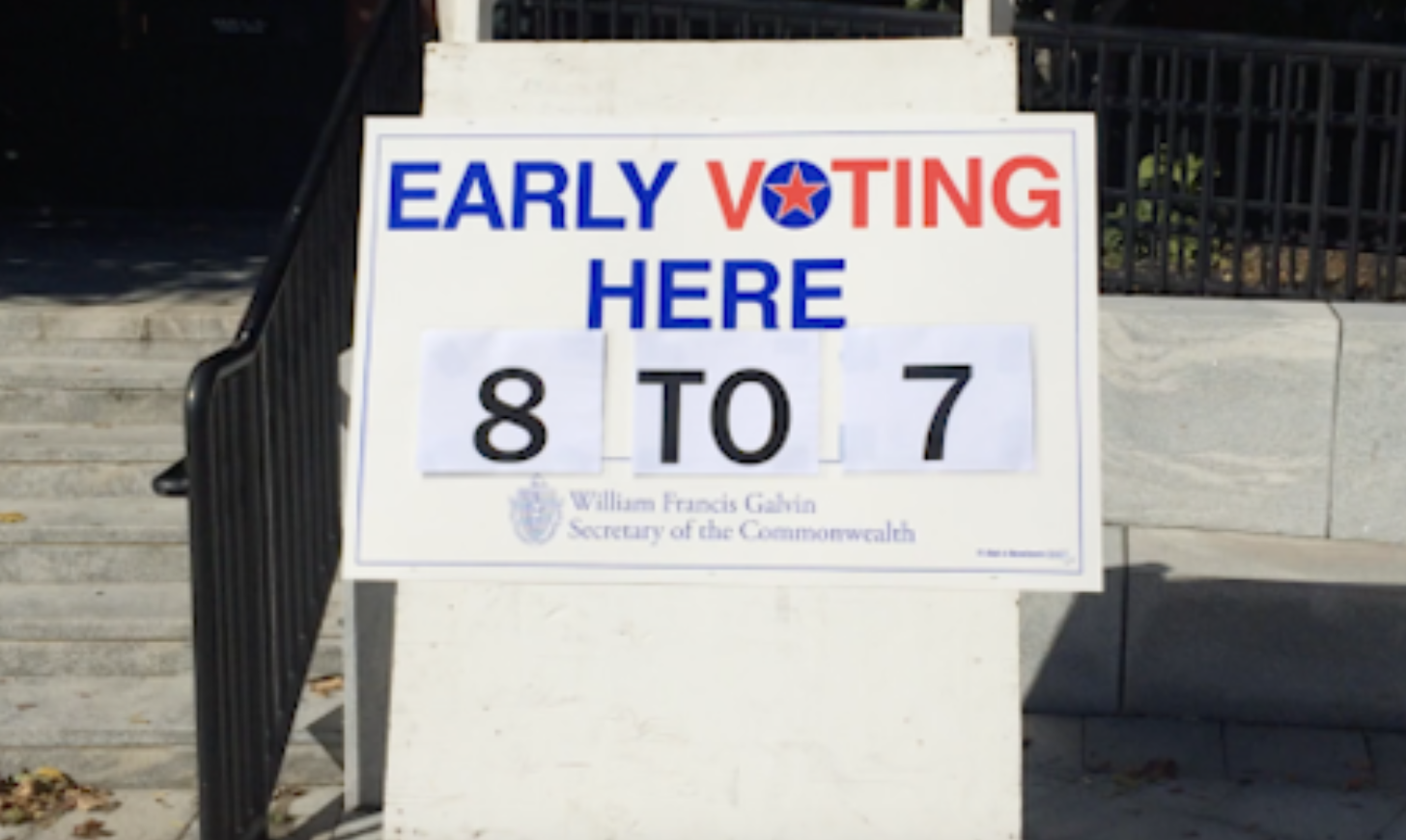







Leave a Review or Comment